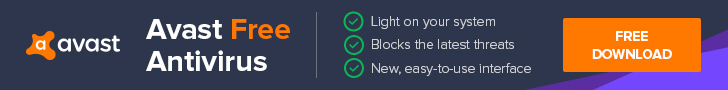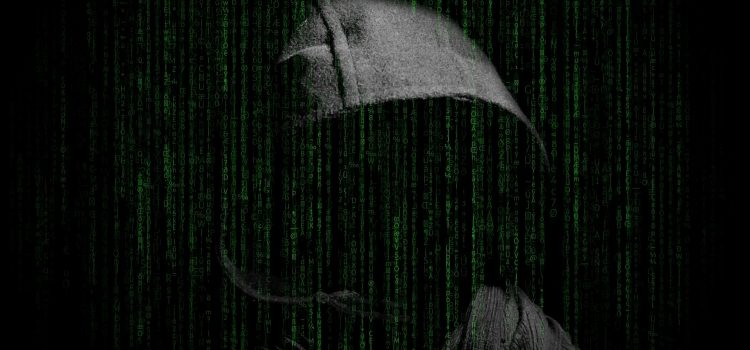Definition
Today, malware is one of the biggest threats on the internet. It is an abbreviation for malicious software. Malware is any software that has been developed by cyber attackers with the intention of damaging a computer or a network. In most cases, the owner is not aware of the compromise. Apart from destroying the computer, this software is mainly developed to steal, encrypt, and delete sensitive data or to monitor any computer activity without permission.
Types of malware
There are different types of malware. Each type has unique traits and characteristics. The following are the main types;
- Computer viruses – This is the most common type of malware. A computer virus is a malicious program that executes itself and spreads uncontrollably through the machine thus infecting other programs and files. These viruses end up deleting or corrupting other files.
- Computer Worm – This form of malware can replicate itself without the host program. Worms spread faster than computer viruses. They move from system to system across networks through programs or removable devices. For example, a computer worm can move from one machine to another through an email attachment. Worms are some of the long-lived forms of malware these days.
- Scareware – It is also referred to as a rogueware. Just as the name suggests, this malware works by scaring the computer user with fake warnings. They are required to pay a certain fee if they want the detected malware to be removed. If the user buys the “advertised” application and installs it on the device, they will continue experiencing more of the scareware.
- Ransomware – This form of malware also scares the users with warnings of malware detected on the machine. However, ransomware also prevents the user from accessing the computer’s operating system or essential files. You will have to pay a huge fee if you want the OS and the vital data to be unblocked.
- Trojan horse – This is a very common form of malware. It pretends to be a legitimate and useful tool and tricks the user into installing it. The installation will allow the software to access the computer’s operating system. This malicious software often deals with copying essential files and sending them to other devices.
In most cases, its functions are hidden from the user. The worst thing about Trojan horses is that they can be remotely controlled through a backdoor function. It makes it possible for cyber attackers to hijack the computer.
- Adware – The word is a combination of advertisements and software. This malicious software works by inserting advertisements into programs. Online marketing has become the most common form of advertisements, and this makes adware one of the most common form of malware. Sometimes, it can make changes to the computer system without permission or even show fake websites.
How to recognize malware
Companies and individuals can be victims of malware attacks. In large organizations, cyber attackers can use malware to weaken the systems or expose essential data to gain profit. This could cause huge damage to the entire firm. Therefore, it is necessary to recognize the malware early enough and take corrective actions. There are very many signs that could guarantee that a computer has been infected with malware. Apart from a slow computer, other signs that the device has been infected with malware include;
- Program crash – sometimes, the computer programs end up crashing because some malicious software has deactivated the program. Also, the machine could experience problems starting up or shutting down.
- Installation of unwanted programs– If you notice that some programs are installing and opening themselves in your device, you should be aware that your machine has been infected by malware.
- Promotional pop-ups– Also, if you are experiencing pop-ups, spam or frequent crashes in your device, there is a possibility that it has been infected with malware.
- Low internet speed– when a malware affects the computer, it causes high data traffic which in turn lowers the internet speed.
- Automatic redirection to unwanted sites-if you notice a lot of unwanted internet content such as the appearance of new pages or toolbars in the browser, you should know that your device has been infected.
How to remove malware
In most cases, malicious software is developed to make a profit from spreading fake emails, stealing or encrypting sensitive data or making money from false advertisements. If you have identified the above signs and you think that your machine has been infected by malware, it is good to know how to get rid of the malware as soon as possible. Each type of malware has a unique way of infecting a computer which means that each type has its own removal method. However, the following are some of the necessary steps for getting rid of malware.
- Start by backing up all the critical files on the computer.
- Ensure that the machine is disconnected from the internet.
- Remove all the external storage devices from the computer. These include flash disks and USB drives.
- Scan the computer using the antivirus program.
- Restart it as you press the F8 button. This key should be pressed before the windows startup logo appears.
How to protect yourself against malware
Protection is always better than cure. Since anyone can be a victim of malware, it is necessary to take the basic cyber-security practices that can help users be safe from malware. The following are some of them.
- Installing an anti-virus program – There are different programs available in the market today, choose the best one and install it on the computer. Use it to scan the machine as frequently as you can.
- Updating the computer’s operating system – Computer users should ensure that will install all system updates as soon as they are released. Delays in patching up have caused many people to be victims of cyber-attacks.
- Installing cyber-security software – These days, most software providers will update their programs as frequently as possible. It could either be daily or weekly. The updating ensures that there is enough protection from malware in case of an attack.
- Being cautious about the email attachments that you open – It is correct to say that malware can also be transferred from system to system through email attachments. Therefore, if you want your machine to stay safe from any form of malware, you should ensure that email attachments are secure before downloading them.



![What is Emotet? [Malware Explained]](http://rkdetector.com/wp-content/uploads/2018/10/hacker-2300772_1920-65x65.jpg)