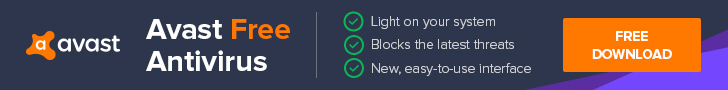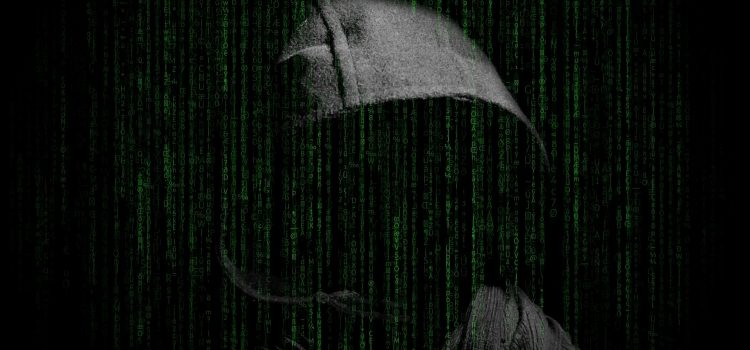With the many cases of hackers arising, your device is at a high risk of breaking down if not protected. However the good news is that the antivirus companies are also working to keep updating the packages that will help keep your devices safe from the hackers.
There are many types of anti-virus on the market. Without the best knowledge it can get confusing on picking up the best one both for your device and the purpose your device is serving.
This article is here to help you narrow down your search for the best Anti-Virus 2018. They are the ones that have been tested and proved to work best. They have some packages both free and premium to make your decision making easy. They are recommendations that can be trusted.
The first thing to do when you are looking for an anti-virus is to first get to know your device, the purpose of it, that is whether it is business or personal. This will determine the type of protection that you need. Investing on a good anti-virus doesn’t mean that you will spend a lot as most people would think. The packages vary and the best can sometimes even be free. Here is some bit of things to look for.
What Makes A Good Anti-virus
Malware detection and removal
A good anti-virus will be able to detect different types of viruses and malware that is either in compressed or uncompressed. When doing this, it will still not consume a lot of the system resources.
Firewall
There are always new threats arising each and every minute. The firewall helps in keeping away all incoming threats.
Auto sandboxing technique
A good anti-virus will provide virtual space to run and analyze untrusted unknown and malicious applications. This provides secure environment to run files in real time to check for foul play.
Virus scan
A virus scan should automatically run at regular intervals to make sure the system is safe from all dangers. A good anti-virus will automatically be able to perform this task.
Identity protection
The theft of stealing identity has become so common in today’s world. A good anti-virus is able to safeguard your personal information.
Social media and email protection
A good anti-virus is able to detect any malicious link when using the social media. E-mails carry viruses especially through attachments which can cause damage on your device. With a good form of protection your device is safe from being a victim of such threats.
The above qualities will now make it easy to narrow down the best anti-virus. Listed below are some of the best ones that have already been tested.
- Bitfender antivirus plus
- Norton antivirus basic
- Webroot SecureAnywhere antivirus
- ESET NOD32 antivirus
- F-secure antivirus SAFE
- Kaspersky Antivirus 2018
- Trend Micro Antivirus
- Panda Antivirus Pro
Bitdefender Antivirus plus
Pros
- Best antivirus protection against threats on windows pcs
- Optimized performance preserves speed and battery life
- Multi-layer ransom ware protection now with ransom ware remediation
- Includes privacy tools such as bitdefender safe pay.
Cons
- Can be resource hungry
This is one of the best anti viruse that provide the right security for your device. It has had the best threat detection rate in the industry for the past seven years. It uses advanced artificial intelligence and host of other revolutionary technologies.
It detects and even blocks the newest threats anywhere in the world. It does all these things and remain easy to use. It has the best cyber security and many people who have used it so far have rated it well.
Bitdefender anti-virus plus has different packages in terms of price and it is easy to pick the one that suits your needs. You will be able to find the packages by visiting bitdefender anti-virus site for more details.
There are many free security packages in the world currently. The annual fee may seem expensive but the good thing about it is that it has a lot of advantages.
Norton antivirus Basic
Pros
- Blocks even brand new malware
- Low impact on system resources
Cons
- Browser extension extras can be unreliable
With this one, you will get great value protection and you will not be slowed down. It hunts malware and this one automatically protects your PC on its own. It is also one of the best values paid for security software solutions on the market in 2018.
It also recognizes suspected downloads immediately. This is the second best rated antivirus in 2018.
It is easy to use because it has the configuration options that experts need. It comes highly rated by the testing labs. It is designed to have the least possible impact on the performance of your system.
Webroot SecureAnywhere Antivirus
Pros
- Extremely light on system resources
- High speed
- No interruptions while your computer runs a scan
- Takes small amount of space on disk
- Low price
Cons
- No testing data from the test labs
The installation of webroot takes a very short time to install. In fact it takes just seconds to install. The program file takes less than 2MB of the hard drive. There are no bulky signature updates to tie up the bandwidth.
Webroot is hard to compare with other competitors because it has no evaluation from the test labs. However, reviews from those who have used it are very good. It is not a complicated antivirus and therefore becomes the best for those who are looking for easy to use anti-virus.
ESET NOD32 Anti-Virus
This is a good one for more experienced user.
Pros
- Highly configurable
- Device access control
Cons
- Relatively expensive
- Not for beginners
This is a good one in protection against hackers, malware and data theft without slowing you down. You are able to enjoy the full power of your computer without experiencing a slowdown.
This anti-virus is more focused on the fundamentals of an anti-virus.
It has very advanced features which may make it hard for beginners to be able to use. This therefore makes it a perfect one for experienced users who will highly appreciate power and configurability.
It has an above average protection which is good for keeping you safe and a light weight design which ensures that you get a good speed.
F-secure Anti-virus SAFE
Pros
- User friendly
- Good value package
Cons
- Prone to false positivities
This is a collection of anti-virus software tools. It comes with a good amount of features which makes the price at which you get it at worthwhile.
It comes with banking protection for safe online transactions, family safety tools which make it ideal for the children in the house too.
It performs well with AV-comparatives. It is really easy to use and the app alone can look after your PC.
It is one of the best to run alongside other security tools without experiencing any conflicts. The price has a good package which can be found by checking on the site.
Kaspersky Anti-virus 2018
This is a good one for both experts and beginners. Kaspersky is also one of the trustworthy anti-virus to many.
Pros
- One of the best performing security packages
- Supremely easy to use
- Simplifies security management
Cons
- Full suites are better value
Kaspersky focuses on the core security essentials. It is among the best blocking malware. It is top rated regularly at sites like AV-comparatives.
This is an easy program to use. It gives a good number of on screen instructions that explains how it works.
This one will serve you very well when you are looking for accurate, reliable and consistent malware protection. It automatically scans your PC to find threats. If your PC is infected, the technologies in it help you to rescue and reset it.
Trend micro Anti-Virus
This one has good rating and it is a strong one in contending.
Pros
- It is affordable
Cons
- Might slow you down
- Higher than average false positives
It is clear and easy to use. You are able to get security without complexity intuitive settings and clear status reports makes safety easy.
The above average anti-spam and an effective folder shield module to block ransom ware makes it a capable anti-virus package that is simple to use. It is rated well by the top testing labs. However there is mixed information about this though most people who have used it have given a good review.
The package allows you a free time to use it before buying it. This is good for you to test it and find out about its performance which will lead you to a good decision.
Panda Anti-virus Pro
It is a very well featured a Anti-Virus solution.
Pros
- It comes with variety of features
- It is easy to use
Cons
- It has limited firewall
The features that come with this package are malware detection; speedy cloud based scanning, URL filtering for blocking malicious websites. These features helps to keep your system secure. Though it has many features, it remains an easy one to use with well-organized options.
It has good reviews from the people who have had an experience with it though test results from independent lab are not as many.
Paying for anti-virus services means that you get a better quality in your security and also getting a lot of quality features. The best recommendation when one is looking for a good anti-virus is to go for the premium ones. They will make sure that you enjoy a smooth running on your device.
However, there are still good anti-virus downloads which can still serve you well and they are absolutely free. They have their disadvantages which are important to get to know before getting the free antivirus.
A list of the disadvantages include:
- Lack of comprehensive protection. You only get basic level protection for your computer
- Numerous Ads
- Lack of customer support
- Inferior scanning performance
- Slower scans
- Sharing your data
When all detection techniques are not applied, your PC will automatically be at risk. Many free anti-virus downloads do not have the capability to do so.
Some of the best free anti-virus downloads include:
- Bitdefender anti-virus free edition – it essentially consists of the AV section of the full product. One of the advantages is that it has a fast scanning and excellent virus detection which are helpful if your PC does not perform a lot of tasks that causes threats to the device. However the advanced users who want more control and scans cannot be scheduled.
- Avast Free Anti-Virus – Avast scores well on AV tests and continues a clean sweep. It does not slow your computer and has a great virus protection, though not all of them but a big percentage of the threats. However it does not contain good privacy settings and includes links to pay for components which becomes irritating at times.
- Sophos Home – This is best suited for families and it performs better as a free Anti-Virus. You get standard anti-virus protection that is suitable for all members in the family, this means even the children. It is simple and non-intrusive and has good cloud based control of protected devices. The cons in this is it has no scan scheduling and has limited control for advanced users.
- Kaspersky free -There is accuracy and reliable anti-virus engine with Kaspersky free Anti-virus. It is also user friendly. It does not pester the user with nudges that keep reminding the user to upgrade to the full version. The disadvantage is that it has only the basic features which cannot be so useful to advanced users. There is also the disadvantage of limited technical support.
- Avira Free Anti-virus – It continues to perform well on AV tests and have proven to give protection against a high percentage of threats. It is not too bulky for the hardware either. The bad thing about this is the popups that keep appearing every time you are using your PC. It makes it annoying as it also keeps promoting other Avira products.
The problem that has been detected so far is that the chrome version sometimes stops working automatically with no apparent reason.
The best Anti-Virus 2018 are available in both premium and free packages. The choice depends on a person’s needs.



![What is Emotet? [Malware Explained]](http://rkdetector.com/wp-content/uploads/2018/10/hacker-2300772_1920-65x65.jpg)