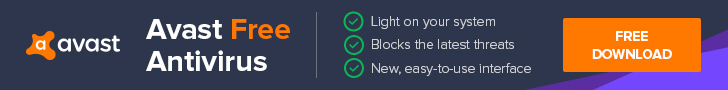Coinminers, also known as Cryptocurrency miners are programs that generate cryptocurrencies such us Bitcoin, Ethereum among others. The program belongs to the Trojan family. If you run them for personal benefits, they may provide income. However, Trojans are the last malware you should want on your device because they are the worst type of cyber threat. They can create issues on your computer which can be frustrating. And for this reason, you should act fast if you detect any presence of it.
What is Coinminer?
It is considered to be a type of malware that provides havoc on your computer. It uses a computer’s resources to generate bitcoin blocks, and during this process, your computer may become slower than usual. A coinminer can be harmless but annoying. You will have to deal with endless messages popping up every time you are using your computer or live with the risk of your computer being disabled. The primary aim of hackers who create such a virus is to either delete, destroy or steal data. And as scary as that sounds, you may have to deal with this possibility.
Coinminer Viruses
Miner viruses have and still are evolving due to new technologies that enable them to infect as many computers a possible and use the infected machine to its full extent. Examples of such malware include Wannamine Cryptoworm and Javascript Miner. The symptoms of infection may vary depending on the type of virus. Some may add shortcuts of other programs into your desktop while some may start installing unwanted programs. A dangerous virus however, may present the blue screen of death that will force you to keep restarting the computer.
How Coinminer Installs On Computers
There are several ways this virus can get into your computer. Some common ones are:
- Email attachments that have infections
- Downloads from malicious websites
- Fake updates that you might have installed
- External media such as flash disks, CDs and DVDs
How to Detect Coin Miner Viruses
Coinminer may present itself with the following symptoms.
- Blue screen of death
- Spam messages
- Computer performance is slow
- Sudden operating systems error messages
- Programs stop responding
How Do I Remove Coinminer From My Computer?
Follow these steps to remove this stubborn virus.
Step 1. Use an Anti-Malware program
An anti-malware program works by scanning your computer to detect any virus that may have been installed. They run alongside antivirus software without any problems. There are different kinds of them including ClamWin which is a free program and a highly effective.
- Download antimalware programs from your browsers.
- After it has finished downloading, double-click the file to start the installation process.
- Click the “Next” button
- It should take you to the programs set up wizard which will guide you through the remaining installation process.
NB: keep selecting next until the program is installed. - After the installation process is over click the “Finish” Button
- Start the anti-malware program although some may start automatically, to update the anti-virus if you have any. Click “Scan” button.
- The program will begin the scanning process to detect and remove malware on your device. The process may take a while.
- You will be shown a list of malware infections that had been identified after the scan.
- Click the “Next” button to remove the unwanted programs that have been found.
- After, the anti-malware program may ask you to restart your computer to complete the malware removal process.
After the process, your computer should be completely free of coin miner infection. But, although the coinminer has been removed from your computer, it is equally important that you clean your Windows registry of any malicious programs.
Step 2. Cleaning the windows registry
Coinminer present in your computer may create a new registry and modify existing ones. After cleaning your computer, the next step to do is to clean your registry. Using windows registry cleaners can help clean, repair and optimize your Windows registry to eliminate errors and crashes that may have been caused by malware. We recommend registry editor or cc cleaner. Here is how to go about the process of cleaning up your registry.
- Backup all your files in case of computers disasters.
- Download and install the cleaning program from your browser.
NB: Pay attention and read everything the cleaning tool says before installing it. - Before opening the cleaning tool use the Emergency Recovery Utility (ERUNT) to back up your registry.
- Close all the running programs and start scanning for malicious programs.
- After scanning is finished set your cleaning tool to remove errors. Be extra cautious when choosing the errors to be fixed.
NB: Once the registry cleaner begins removing and repairing don’t fiddle with your computer. You may end up making changes to the registry while the cleaner is working. In case you discover a problem, you should use the restore feature of the cleaner, it will guarantee safe changes to the program.
Step 3. Counter check for Coinminer virus using Zemana Antimalware
Zemana is a free program that can detect virus which other anti-malware programs have failed to identify.
- Download Zemana from your browser.
- Double click on the downloaded file to begin the installation process. A user account control may pop up asking if you want to run the program. Should this happen click “Yes” to continue with the installation.
- Click “Next” button to install Zemana Anti Malware. Until when you see the “Select Additional Task,” there you can opt out the “Enable Real Time Protection” option, then proceed with clicking the “Next” button.
- After the installation has finished, click “Scan.”
- Scanning will begin, and the process may take a few minutes. When scanning is finished, all the malicious programs that were still on your computer will be displayed.
- Click “Next” to remove all the malicious files. Zemana Antimalware Program will start eliminating all the malicious programs. When the process is over, you should restart your computer.
Conclusion
Coinminers and other viruses can cause a lot of damage to your computer. But you can avoid infections by avoiding downloading and installing programs from untrusted websites or avoid installing fake updates. But with the above steps, you can get rid of Coinminer malware for good.



![What is Emotet? [Malware Explained]](http://rkdetector.com/wp-content/uploads/2018/10/hacker-2300772_1920-65x65.jpg)